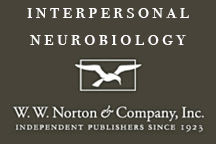DOI’s are lodged with http://www.crossref.org
Lodging new doi’s is through http://www.crossref.org/webDeposit/
- Username: dahl
- Password: dahl220
Our main part of the doi for all publications is 10.12744
- IJNPT DOI: 10.12744/ijnpt/2015.0001-0023 (identifier/ijnpt/year.startpage-endpage)
- The Neuropsychotherapist Magazine DOI: 10.12744/tnpt(1)005-024 (identifier/tnpt(issue)start page-endpage)
- Monograph DOI: 10.12744/tnpt.29.02.2013.01 (identifier/tnpt.day.month.year.number)
DOI’s for IJNPT articles
- go to the CrossRef homepage http://www.crossref.org/index.html log in (see above) and click on the red “Members Only” tab in the top right of the page. Go to the list “Technical Information” and click on “depositor (journal)” - this will take you to a list of publishers - page down until you get to “Dahlitz Media” - click on the name - click on the journal name.
- You should now have the names and date stamps of all the doi’s that have been lodged for the journal. For example 10.12744/ijnpt.2015(1) is the lodgement of volume 2015, issue 1, and 10.12744/ijnpt.2015.0002-0046 is the lodgement of the article that occupies the pages 2-46 of the 2015 volume.
- Once you have checked to see what doi’s may be missing, now go to the depositor page at http://www.crossref.org/webDeposit/ (you may need to log in again).
- Select data type as “journal”
- Fill in the form - see screenshot for typical lodgement.
- click “add article”
- go through and add all the articles that have so far not been lodged for the particular volume/issue
- When you finalise the lodgement the site will ask you to confirm you username and password and email [email protected].
- Once lodged you can go back and check the lodgement on the depositor (journal) list.
DOI’s for Magazine articles
- All original articles will have our doi applied to them - reprints of Norton articles and other reprints will not have our doi applied to them.
- go to the CrossRef homepage http://www.crossref.org/index.html log in (see above) and click on the red “Members Only” tab in the top right of the page. Go to the list “Technical Information” and click on “depositor (journal)” - this will take you to a list of publishers - page down until you get to “Dahlitz Media” - click on the name - click on the magazine name.
- You should now have the names and date stamps of all the doi’s that have been lodged for the magazine. For example 10.12744/tnpt(12) is the lodgement of issue 12, and 10.12744/tnpt(12)006-019 is the lodgement of the article that occupies the pages 6-19 of issue 12.
- Once you have checked to see what doi’s may be missing, now go to the depositor page at http://www.crossref.org/webDeposit/ (you may need to log in again).
-
- Follow the same as above for the IJNPT
- Select data type as “journal”
- Fill in the form but with “The Neuropsychotherapist” as name, “TNPT” as abreviation, and whatever the appropriate values for the issue, landing pages, etc., for the issue you are doing.
- click “add article”
- go through and add all the articles that have so far not been lodged for the particular volume/issue - see screen shot for example.
- When you finalise the lodgement the site will ask you to confirm you username and password and email [email protected].
- Once lodged you can go back and check the lodgement on the depositor (journal) list.